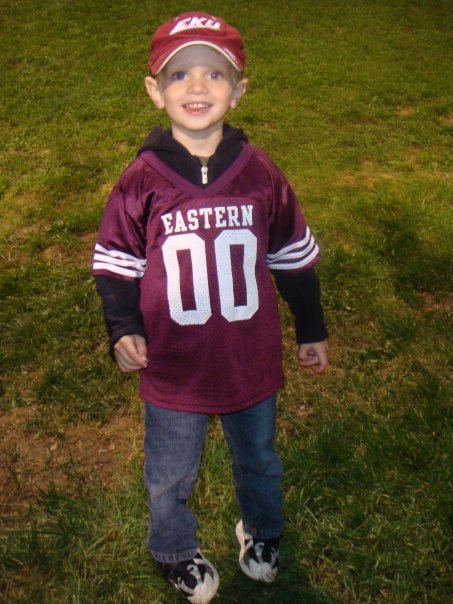

My hub has finally found a home on Wix. After tries with Google Sites, G+, and WordPress; Wix is the big winner. It is easy enough to use, allows for images, videos, and html scripts.
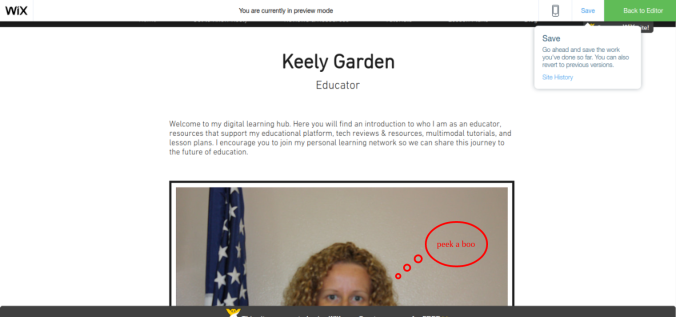
I am still amazed by the amount of time it takes to create online content. Most of my work was drafted during previous courses but it still takes hours to edit, unify fonts, margins, add images, and the like.
The site map I created is a great help in keeping my thoughts, and therefore my site, organized. I have even been making notes on the map as I work. So far I have added everything from the “Keely” vein of the Coggle (blue font).
Now I am working on adding all of the tech reviews (yellow font). Initially I made a single page and added each as a link to a webpage that was the Google Doc. I decided that didn’t look right so now I am trying to make a new page for each one and add the text and images directly to the site. This is a very tedious process as the assignments created in previous course cannot be simply copied and pasted directly from the document. Text must be added separate from images and separate from video. I have had to recreate a lot of screenshots!
I can already say I know how to use anchors, add images, videos, buttons, make sub-pages, change backgrounds and more. Pretty soon I will have to add Wix to the list of tech I am comfortable with!
I am currently suffering from a form of writer’s block. It’s rather a long story, but here goes. During the Fall semester we were required to create a Digital Learning Hub. I started with a WordPress. I had been using the site for my blog since our very first class in the IT&DML 6th year and I shared the URL with a few educators in my personal learning network. I spent a significant amount of time familiarizing myself with WordPress, making stationary pages and adding new content. Overtime, I decided against the WordPress. I was struggling with formatting pages and using WPAdmin and moved over to a Google Site.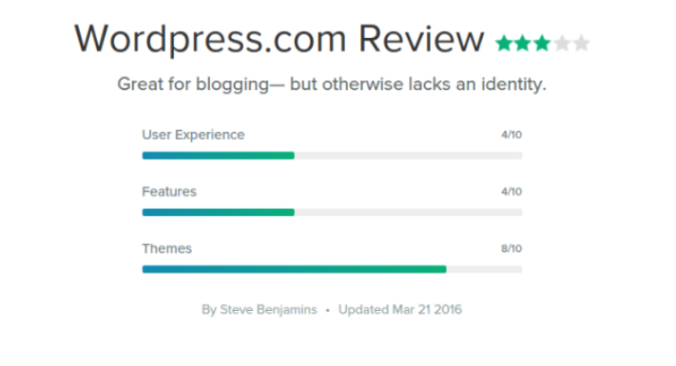
I had a Google Site for my school but it was just a placeholder. The first version only identified my name and my teaching assignment. I referred students and parents to visit the team website or my Google Classroom for more information. Charged with creating a digital learning hub I completely revamped the site. I added in lesson plans, multimodal tutorials, and tech etiquette. Knowing the program culminated in a digital portfolio I have been continuously adding to my site over the course of the program. Now, I need to create a new site but I am not ready to move on from my old site. Therein lies my writer’s block. How do I move on from my creation. How do I look past all of the time and energy that went into that work and start over? The positives are that a lot of the content can be copied easily as it was created in Google Drive. This does limit me to making my digital portfolio on a platform that is compatible with Google. I have considered using another Google site but it feels redundant and my enthusiasm for the project stalled.
 Well, it just happened. In writing this post I have broken through my writer’s block! I was reviewing platforms that are compatible with Google and G+ popped up. I am going to investigate using a G+ community. The communities are easy to create and easy for users to navigate. G+ allows you to design the layout by adding categories and the “news feed” read is expected of modern digital platforms. Best of all users can easily interact with my digital portfolio making it both shiny and sticky! As W. Ian O’Byrne states in his blog titled Use Google Sites to Build Your Own Digital Learning Hub, “Shiny means that it looks polished and everything is thoughtfully laid out. Sticky means that it draws the reader in, and provides some interactivity.” I can make an open community or decide to go with invitation only. The excitement is back!
Well, it just happened. In writing this post I have broken through my writer’s block! I was reviewing platforms that are compatible with Google and G+ popped up. I am going to investigate using a G+ community. The communities are easy to create and easy for users to navigate. G+ allows you to design the layout by adding categories and the “news feed” read is expected of modern digital platforms. Best of all users can easily interact with my digital portfolio making it both shiny and sticky! As W. Ian O’Byrne states in his blog titled Use Google Sites to Build Your Own Digital Learning Hub, “Shiny means that it looks polished and everything is thoughtfully laid out. Sticky means that it draws the reader in, and provides some interactivity.” I can make an open community or decide to go with invitation only. The excitement is back!
The goal of education is to create lifelong learners. Lifelong learners enjoy practice. They crave improvement. They are self-directed, independent learners. They chose to pursue knowledge that leads toward their personal goals. My teaching philosophy is based on four tenants that create lifelong learners; allowing for unassessed practice, fostering independence, personalizing learning, and above all engaging students. I wrote a metaphor explaining my philosophy that I am very proud of. I feel as if it is “perfected” even though I make minor edits every time I read it. I am aware that most teaching philosophies are not written as stories. But I feel like mine fits with my idea of learning. It should be personalized, and I am a storyteller. It should foster independence, and I didn’t copy or even remix an exemplar. It should allow for unassessed practice, and I am asking for your feedback before I submit my digital portfolio for a grade. It should be engaging, and I love developing my ideas through a metaphor and I enjoy drawing the reader into my ideas with the visualization.
My concerns are that my statement is not “academic” enough. I have not broken my ideas down into the correct “buzzwords” and supported my claims with research. Honestly, I don’t want to. If I change my teaching philosophy statement into a formal document I will be moving away from who I am as an educator and my vision of education. I am not a stuffed shirt standing at the podium spouting off facts for my students to record. I am at my students’ side, experiencing history, and taking detours on topics that hold our interest, all the while emphasizing content skills. I debated creating a two-part statement; ½ story, ½ dissertation, but it still doesn’t feel right. So, I ask you, what you think? You have traveled through each of these course with me and see non-traditional methods of demonstrating what we know. Does my statement demonstrate who I am as a teacher or I have I missed the mark? How can I make it better without moving away from who I am as an educator?
MY TEACHING PHILOSOPHY:
 Imagine you walk into a gymnasium for the very first time. You see the coach holding a basketball and you watch her shoot a free throw. The skill has been modeled for you. The coach passes you the ball and asks you to take a shot. You grab the ball, reflect on the modeled behavior the coach demonstrated and push the ball toward the hoop. It falls short, way short. The coach looks over and calls out “F!” She records this data in her grade book and says try again. You grab the ball, understanding more about the weight of the projectile from your first experience and push the ball forward again. This time you hit the backboard hard. The coach states “D,” and rebounds for you. Five shots later, you finally make a basket. The coach is pleased and yells out “A, way to go.” She pulls out a calculator and starts averaging your score for the day.
Imagine you walk into a gymnasium for the very first time. You see the coach holding a basketball and you watch her shoot a free throw. The skill has been modeled for you. The coach passes you the ball and asks you to take a shot. You grab the ball, reflect on the modeled behavior the coach demonstrated and push the ball toward the hoop. It falls short, way short. The coach looks over and calls out “F!” She records this data in her grade book and says try again. You grab the ball, understanding more about the weight of the projectile from your first experience and push the ball forward again. This time you hit the backboard hard. The coach states “D,” and rebounds for you. Five shots later, you finally make a basket. The coach is pleased and yells out “A, way to go.” She pulls out a calculator and starts averaging your score for the day.
F, D, D, D, F, D, A, your average is an D-. Is this fair? Did this actually assess your ability to make a shot. Should your practice have been graded? Are you motivated to continue?
This scenario is unthinkable and yet it happens everyday in the classroom. Timothy Keith reported a correlation between homework and achievement on standardized test scores and teachers doubled down on assigning and assessing practice (Keith, 1982). Keith may have found a connection between practice and scores but I disagree on grading this practice. We treat everyday as if were gameday; keeping score and tallying up points. An D- on an assignment a student did not understand is not replaced when a student demonstrates understanding after additional instruction.
Today’s stu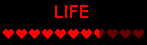 dents, raised on video games and apps, truly have no experience with this system. In Candy Crush you keep trying until you run out of lives. When you run out of lives you simply wait the stated time and try again. In Crossy Road you get hit by a car, grab a new avatar and try to cross the road again. Why is school the one place where practice can impact you negatively? You practice math equations for homework and your grade suffers? You practice conjugating verbs for Spanish as class work and your grade decreases? This concept does not apply in any other realm of our students’ lives and it should not be a part of our classrooms.
dents, raised on video games and apps, truly have no experience with this system. In Candy Crush you keep trying until you run out of lives. When you run out of lives you simply wait the stated time and try again. In Crossy Road you get hit by a car, grab a new avatar and try to cross the road again. Why is school the one place where practice can impact you negatively? You practice math equations for homework and your grade suffers? You practice conjugating verbs for Spanish as class work and your grade decreases? This concept does not apply in any other realm of our students’ lives and it should not be a part of our classrooms.
The proper use of technology in the classroom is the key to changing educators’ mindset about practice. A student can retake a Google Quiz until they get it right. Technology will eliminate teacher concerns regarding setting up one-on-ones meetings, grading and feedback. Newsela can offer articles at just the right reading level at the click of a button. Spelling City and Reflex Math allow students to practice teacher selected content and skills, without placing an excessive burden on the classroom teacher. 25 years from now students will be able to search a content or skill set they wish to practice; identify their grade level and have unlimited access to practice. You will find kids begging their parents to stay up late and take one more quiz in the same manner my son begs me to stay up late and shoot the basketball a few more times.
Un-assessed practice will also help us combat the test-crazed, empirical data driven rabbit hole we have fallen into. If we continue on our current path, standardized test scores will become more and more important; determining funding for schools, teacher retention, and student tracking. Only practice can ensure our students are ready for these high-stakes tests and un-assessed practice will give students the confidence and motivation to prepare appropriately.students Technology will allow students the practice they need to become masters of their own education.
 The end is near! It is hard to believe I entered the Information Technology & Digital Media Literacy 6th Year program at the University of New Haven a mere 12 months ago. I am now in my final semester and I am preparing a Digital Portfolio to summarize my learning. I will design a website to display the content I created over the course of the program. This process begins with reflection. When I look back on each semester I can surmise that I have investigated the innumerable ways technology enhances the educational process. Just this week I read two articles on the topic: Saga Brigg’s 2015 article Where Edtech Can Help: 10 Most Powerful Uses of Technology for Learning and Jonan Donaldson’s 2012 article Digital Portfolios in the Age of the Read/Write Web.
The end is near! It is hard to believe I entered the Information Technology & Digital Media Literacy 6th Year program at the University of New Haven a mere 12 months ago. I am now in my final semester and I am preparing a Digital Portfolio to summarize my learning. I will design a website to display the content I created over the course of the program. This process begins with reflection. When I look back on each semester I can surmise that I have investigated the innumerable ways technology enhances the educational process. Just this week I read two articles on the topic: Saga Brigg’s 2015 article Where Edtech Can Help: 10 Most Powerful Uses of Technology for Learning and Jonan Donaldson’s 2012 article Digital Portfolios in the Age of the Read/Write Web.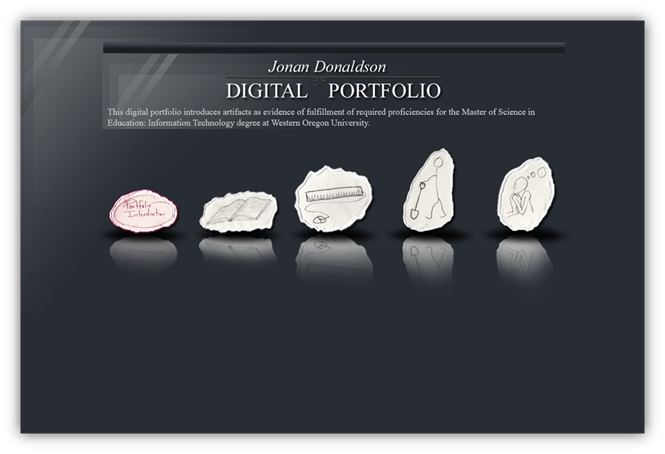
Saga’s in depth explanations of ten tech uses include: critical thinking, mobile learning, access to education, deeper learning, continuous feedback, unlimited and immediate, creation and contribution, social connectedness, global awareness, and understanding learning. Donaldson see’s the use of technology as a transformative process, taking a student from learner to creator. He identifies the ability of a digital portfolio to cause students to become skilled information processors; locating, organizing, interpreting, constructing and evaluating information from all learning situations and applying it to any given task. Donaldson states technology “transforms learning into an active experience” as learners become “producers of information, collaborators, and self-directing learners” (2012).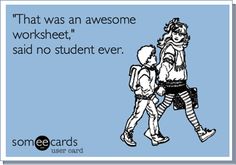
What Saga and Donaldson have in common is that all of their examples demonstrate technology is engaging. Donaldson discusses the intrinsic motivation and autonomy that technology can provide, whereas Saga focuses on allowing students to “openly write on topics that intrigue them (students) and give vent to their ideas without having to worry about grading or grammatical errors” (Saga, 2015). They both realize students are engaged in learning when technology is part of the equation. As I begin work on my digital portfolio this week, I will keep this idea in mind. The ability of technology to engage students will be a theme I incorporate throughout.
In researching formative assessment (FA) in EDUC 7726 this week, I was struck by how often the method of assessment was the most interactive part of a lesson. FA is FUN! Therefore, I decided to introduce the importance of FA in my Animoto and 3 very fun FA tech options. Though I had used Socrative.com previously, many updates to the application had occurred since my last attempt. I was pleased to see the quick questions that allow for students to simply log into your room and answer true or false. This type of FA could be used as a pre-assessment, a check for understanding during a lesson, or as an exit ticket. If you haven’t check in with Socrative in a while it is worth another look. 
GetKahoot.it is hands down the most fun classroom activity I have ever experienced. I was first introduced to the application in a PD and have used it religiously ever since. There is a lot more investment of teacher time in creating a Kahoot. Therefore, using Kahoot as FA requires extensive planning.

Before I settled on my third fun FA, I tried out a number of options listed in the Power Point/Google Slides. I saw a lot of potential for my classroom. In a few cases I found it very time consuming to learn the application. If learning the tech for the Formative Assessment becomes the entire lesson, the students will veer away from the learning target. Therefore, I advise educators to be wary of using overly complicated tech for formative assessment. Keep the focus on the learning target and the feedback on the students’ journey toward the target.
Blabberize.com was very fun and easy to use. It would work well with my student population and curriculum. I was able to quickly pull together a Blabber in three simple steps; select a picture, add a mouth, and record sound. Click here to view my example. I had a lot of fun making additional Blabbers and see my students loving this quick, fun way to reflect on their learning and their next steps.
In closing, I want to add that this was my first attempt at Animoto. It was simple to learn with, but I found elaboration with the character limits to be a struggle. What I learned was that I could use visuals to replace elaborate descriptions. I can also see myself asking my students to use Animoto as a summative assessment. Click on the image below to watch my Animoto on Formative Assessment and the Role of Technology.
When charged with creating an infographic about Teaching and Learning in the Digital Age, I was stumped as to where I should begin. I had spent the last few weeks developing a new social studies curriculum for the 7th grade and my mind was already overloaded with the C3 and the CT Social Standards. The National Council of the Social Studies issued the College, Career, and Civic Life (C3) Framework in 2013. The framework has four dimensions.
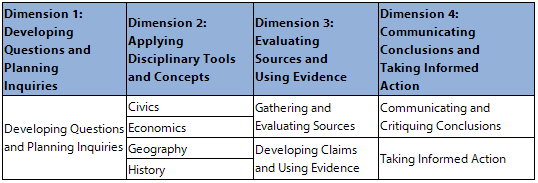
When I began reading “Multimodal Learning Through Media: What the Research Says” by the Merti Group authentic audience jumped out at me. The article states people learn best in authentic environments. The Merti group defines authentic learning by “three key concepts: depth of academic concept or deep learning, relevance to person(s) outside the classroom, and student use of the key ideas in a production.” This information matched up perfectly with Dimension 4 of the C3 Framework which endeavors to create “active and responsible citizens” who can “identify and analyze public problems; deliberate with other people about how to define and address issues; take constructive, collaborative action; reflect on their actions; create and sustain groups; and influence institutions both large and small” (NCSS 2013). Reproducing any of these actions in the classroom fits the definition of authentic learning and the key to incorporating them in the classroom is technology. Not all students can attend a march on the capital or raise money to build a well in Malawi. But all students can reach an authentic audience through the internet.
My initial topic was the incorporation of technology in the classroom to reach an authentic audience and therefore, C3 Dimension 4. I was fixated on the tech. The feedback I received on G+ and from my colleagues forced me to take a more UBD (Understanding By Design) 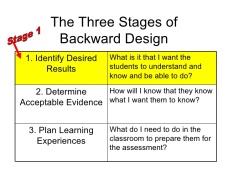 perspective. I became less focused on using a specific form of technology and more focused on the objective and how I could use technology to obtain my objective. Therefore, I edited several of my infographic topics to background on creating an authentic audience and linked icons to applications teacher could select from after they identified their objectives. The focus changed from blogging, vlogging, and polling to creating an authentic audience. I learned creating an infographic is a lot like creating a lesson plan. Objectives cannot be achieved unless they are set.
perspective. I became less focused on using a specific form of technology and more focused on the objective and how I could use technology to obtain my objective. Therefore, I edited several of my infographic topics to background on creating an authentic audience and linked icons to applications teacher could select from after they identified their objectives. The focus changed from blogging, vlogging, and polling to creating an authentic audience. I learned creating an infographic is a lot like creating a lesson plan. Objectives cannot be achieved unless they are set.
Please take a look at my infographic and join the conversation about UBD or creating an authentic audience by commenting below.
*Author’s note: Sources used to support to my claims are linked in the blog and on the infographic. Though this method of citation is non-traditional for academic work, it is the authentic 21st version of citation that has only become possible with the invention of technology that supports links. I image citations will go the way of the footnote and for that matter the dinosaur as technology continues to advance human capability. -kg
Integrating technology as a classroom teacher can feel like being asked to go on a mission to Mars. Teachers are already responsible for curriculum, assessment, feedback, and more. Now we have to know the ins and outs of fleeting applications that may be nothing more than passing fads?! It turns out, this is a skill our students will need to know as 21st century learners. The ability to learn the essentials of an application for a specific use is a highly rated skill. Additionally, using technology to create content requires students to have a deeper understanding of the content.
One way to conceptualize the integration is SAMR. Created by Dr. Puentedura, SAMR is a visual model representing the integration of technology in the classroom as a ladder students can use to reach deep levels of understanding. “Teaching Above the Line” means delivering a lesson that would not be feasible without the integration of technology.
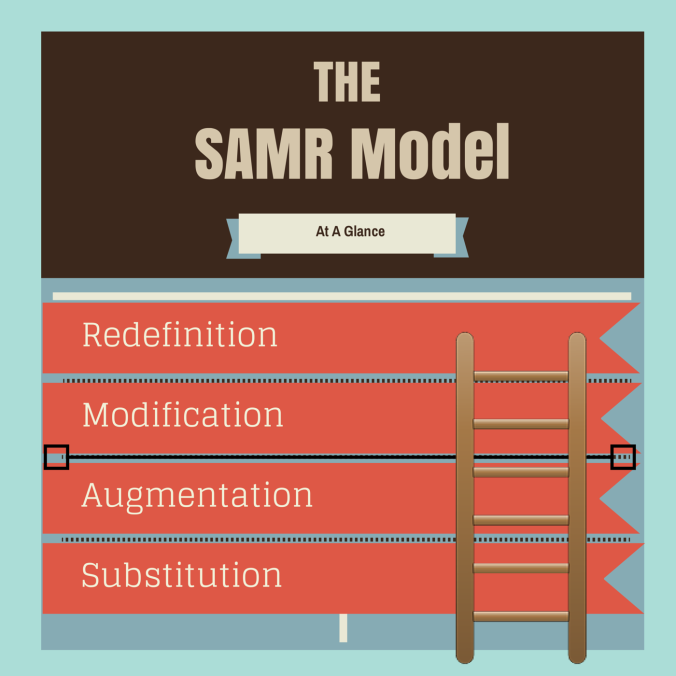
SAMR does not mean that technology always improves a lesson but it allows for the use of technology to make teaching more efficient and more effective. Follow this link for a video offering an example of SAMR in the social studies classroom.
SAMR will make that trip to Mars will feel more like a walk in the park.
Motivated students are successful students. Shaun Killian’s 2015 article, 8 Strategies Robert Marzano & John Hattie Agree On, identifies practices that lead to high levels of student achievement. Though Killian does not identify any as such, each practice reviewed in the article can be motivating. For example, students can be motivated by feedback on their progress (#2), opportunities to socialize with peers during “work together” sessions (#7), or an increase in self-efficacy (#8). The integration of technology can also be a key factor in motivating students, specifically in order to engage students with content (#3). Technology integration is a high yield practice Marzano and Hattie would agree on.
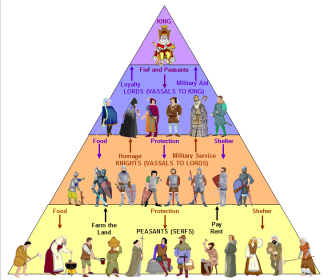 Technology is a tool that should be integrated when the tool yields improved results. For example, in my “Who’s on Top?” lesson about feudal society, I did not choose to include a digital component to the Do Now. I wanted the students to start with manipulatives and force them into a conversation about their background knowledge. Access to the internet at the start of the lesson would decrease the chances of a conversation developing as a simple Google search would identify each feudal class. Technology is integrated during note taking, though research has proven pen and paper notes are more likely remembered. My students respond positively to note taking on the Chromebook and negatively to note taking on paper. The motivation to complete the task outweighs the potential increase in memorization. I can overlook this concern as I have worked “multiple exposures” into the lesson as well (#5).
Technology is a tool that should be integrated when the tool yields improved results. For example, in my “Who’s on Top?” lesson about feudal society, I did not choose to include a digital component to the Do Now. I wanted the students to start with manipulatives and force them into a conversation about their background knowledge. Access to the internet at the start of the lesson would decrease the chances of a conversation developing as a simple Google search would identify each feudal class. Technology is integrated during note taking, though research has proven pen and paper notes are more likely remembered. My students respond positively to note taking on the Chromebook and negatively to note taking on paper. The motivation to complete the task outweighs the potential increase in memorization. I can overlook this concern as I have worked “multiple exposures” into the lesson as well (#5).
 Mindmup is a technology that allows students to achieve a Depth of Knowledge (DOK) level 4 on Bloom’s Digital Taxonomy; Analyzing. Mindmapping is listed as a keyword in this DOK level, but this particular assignment also involves organizing, attributing, outlining, structuring, and linking. If you are not familiar with Mindmup.com it is a free cloud application with a minimal learning curve. (Reader tip: select View and show toolbar if you open up Mindmup to an empty screen). The latest version allows for vertical mapping and the integration of images. Mindmups can be saved and linked to Google Drive.
Mindmup is a technology that allows students to achieve a Depth of Knowledge (DOK) level 4 on Bloom’s Digital Taxonomy; Analyzing. Mindmapping is listed as a keyword in this DOK level, but this particular assignment also involves organizing, attributing, outlining, structuring, and linking. If you are not familiar with Mindmup.com it is a free cloud application with a minimal learning curve. (Reader tip: select View and show toolbar if you open up Mindmup to an empty screen). The latest version allows for vertical mapping and the integration of images. Mindmups can be saved and linked to Google Drive.
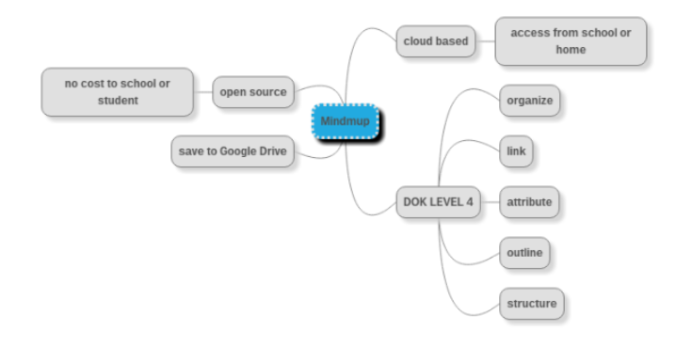 Motivation can be the determining factor in mastery and the integration of technology such as Mindmup increases student motivation.
Motivation can be the determining factor in mastery and the integration of technology such as Mindmup increases student motivation.
Works Cited
Alcorn, Angela. “Try MindMup Mind-Mapping Via Google Drive.” MakeUseOf. 11 July 2013. Web. 15 May 2016.
Cauley, Patrick. “MindMup.com a Tutorial.” YouTube. YouTube, 16 July 2013. Web. 15 May 2016.
Churches, Andrew. Http://edorigami.wikispaces.com REMEMBERING. Educational Origami. Web. 15 May 2016.
Edutopia. “An Introduction to Technology Integration.” YouTube. YouTube, 12 Dec. 2012. Web. 15 May 2016.
“John Hattie.” Wikipedia. Wikimedia Foundation, Web. 16 May 2016.
Killian, Shaun. “8 Strategies Robert Marzano & John Hattie Agree On.” The Australian Society for Evidence Based Teaching. A+, 17 June 2015. Web. 15 May 2016.
Marzano, Robert. “Tips From Dr. Marzano.” Marzano Research. Web. 15 May 2016.
“Robert J. Marzano.” Wikipedia. Wikimedia Foundation, Web. 16 May 2016.

Classroom is a free blended learning platform available in Google Apps for Education. This online classroom is where teachers post homework, class work, class notes, and general reminders. It is also a platform students can use to safely communicate with one another. The Classroom allows the creation, distribution, and assessment of assignments in a paperless format on the cloud.
In order to access Google Classroom your domain must be registered with Google. You cannot register an individual. Google requires the domain ownership be verified within 21 days of sign up and then Google will confirm that you are a non-profit educational institution.
The pedagogical uses of Google Classroom are endless. The one that pertains most to educators is the ability to produce immediate feedback. This is applicable to Domain 3 Indicator C of the Connecticut Common Core of Teaching: Assessing student learning, providing feedback to students and adjusting instruction. Instructors can monitor student work through the process by accessing working documents in Classroom. Possibilities include, assessment, tracking work completion, offering comments and edit suggestions, and collecting data on pacing. Through seamless integration with the suit of Google Apps for Education; Google Forms, Slides, Sheets, Docs, or Drawings can be posted in the Classroom for students to view, edit, or to have their own copy. Classroom also syncs with Google Calendar, allowing students to view upcoming and even past-due assignments.
Specifically for those working in the K-12 setting in Connecticut, Google Classroom also increases communication and collaboration. This is applicable to Domain 4 Indicator C Working with colleagues, students and families to develop and sustain a positive school climate that supports student learning. Classwork announcements will be posted at the start of the school day. Links to videos, worksheets and class notes can be access from home by students and parents alike. Assignments, both long term and short term will be posted as well. You and your student can access her/his dashboard, listing assignments and completion rates. Additionally, if a student is absent from class s/he can access an overview of what occurred and attempt to follow along from home. Classroom’s cloud based access allows seamless real time communication between school and home.
Use technology, including the Internet, to produce and publish writing as well as to interact and collaborate with others.
Use technology, including the Internet, to produce and publish writing and link to and cite sources as well as to interact and collaborate with others, including linking to and citing sources.
Use technology, including the Internet, to produce and publish writing and present the relationships between information and ideas efficiently as well as to interact and collaborate with others.
Access my step by step You Tube Tutorial
Now that you have seen a brief overview of the educator uses for Google Classroom, try it out yourself. First type in the URL: www.classroom.google.com and it will bring you to the login page as pictured below. 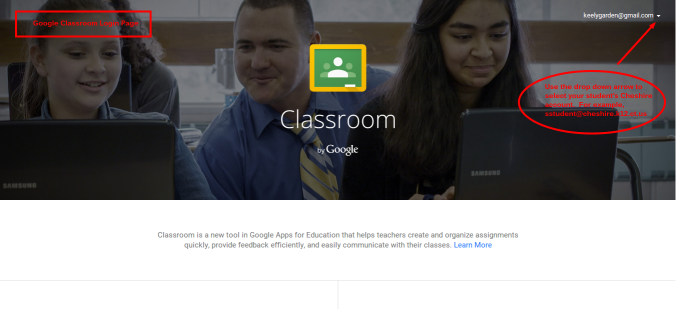
Select your school email from the drop down list in the upper right hand corner. If you have never logged into your device with your school email you will have to type it in yourself. Once logged in, you will be brought to the dashboard. Initially, the dashboard will be blank. Click on the plus sign in the upper right hand corner and select create a class. Name you class and click CREATE. Google offers customization options for the classroom including themes and header images. Students must self-enroll in your courses using the class code on the left hand side of the screen. Students will click the plus sign on the top right of their screen, enter the class code, and select JOIN.
Course streams allow educators to post announcements, assignments, or discussion questions. Integration with Google Docs allows the creation of copies of documents for individual students to work on. As the document is stored within the Google Drive folder for the Classroom, educators can access student work in progress and offer immediate feedback. Assignments automatically sync with Google Calendar and
Finally, the three bars in the upper left of the screen allows navigation between courses, directly to assignment lists and setting management.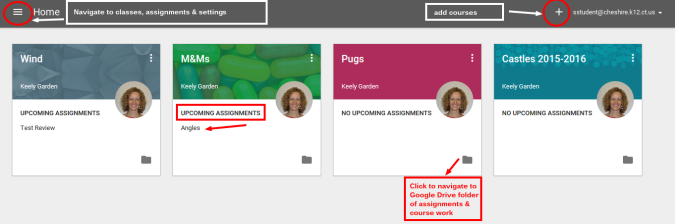
Google classroom is only available to users with a registered non-profit domain. Currently, there is no ability to create collaborative documents for small groups within the classroom; anything you post, the whole class can see. Distribution of differentiate assignments or assessments is encumbered. As classroom allows access at any time of day or night, students might expect immediate feedback. It is important to develop response guidelines with your students. Additionally, Classroom does not allow educators to register students or allow for data collection via a gradebook.
Google Classroom is an indispensable tool revolutionizing online learning. Google reports Classroom saves teachers 52 work hours per year and 90% in support labor costs. The SLA guarantees is 99.9% service uptime, there is a three year 329% return on investment, and it costs nothing. Classroom allows immediate feedback to guide instruction and inform personalized learning. It is a window into the classroom that allows for parents, students and teachers to communicate without sending time consuming emails or making phone calls that interrupt the workday. Google Classroom is an essential tool in creating global competent students in the 21st Century.
Revision History/Audit Trail
Created by Keely Garden 2/2016